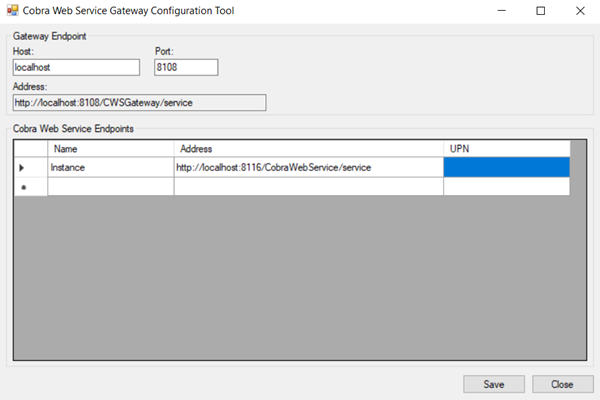Cobra Web Service Gateway Configuration Tool
The Cobra Web Service Gateway Configuration Tool is a simple utility tool that easily defines the gateway’s listening endpoint and the Cobra Web Service endpoints.
The Cobra Web Service Gateway Configuration Tool user interface is described in the following table.
| Field | Description |
|---|---|
| Gateway Endpoint group box | This group box displays the address of the gateway’s listening endpoint.
|
| Cobra Web Service Endpoints grid | This grid displays the different Cobra Web Service endpoints to which the gateway will connect.
|
| Save | Click this button to update the gateway’s application configuration file to reflect the gateway endpoint and the Cobra Web Service endpoints from this tool. |
| Close | Click this button to close the tool. |
Cobra Web Service Gateway Configuration Tool